With a usual approach in data loading with minimal cleansing operation, a user has to create a transformation and data transfer process(DTP) for cleansing and loading the data.
But, With 750 SP04 on HANA, a new agile feature: Submittable providers in BW Workspace was introduced, Where the cleansing and loading of data to the Provider (Advanced DataStore Object) is possible without creating the transformation and data transfer process. Target users of BW Workspace (mainly business users) with modeling authorization can perform this in an agile manner, however under control of BW administrator.
The process involves the Workspace Administration and Workspace Designer. In the Workspace Administration, the user must define the BW Provider as Submission Target to which the local data should be loaded from the workspace. In the Provider submission settings for a provider, cleansing operation such as Filter, Master Data check etc.. can be pre-defined by administrator to guarantee a certain quality on uploaded data.
In the Workspace Designer, business user loads the local data to workspace through local provider and submits the data to the BW Provider added in the submission target area in Workspace Administration via Submit Data option.
How to load the local data from the file to the BW Provider (ADSO) in BW Workspace?
Create a BW Workspace from transaction: RSWSPW. In the Submission Targets tab, by opening the InfoProvider Tree, search for the provider and Add it to the submission area.
But, With 750 SP04 on HANA, a new agile feature: Submittable providers in BW Workspace was introduced, Where the cleansing and loading of data to the Provider (Advanced DataStore Object) is possible without creating the transformation and data transfer process. Target users of BW Workspace (mainly business users) with modeling authorization can perform this in an agile manner, however under control of BW administrator.
The process involves the Workspace Administration and Workspace Designer. In the Workspace Administration, the user must define the BW Provider as Submission Target to which the local data should be loaded from the workspace. In the Provider submission settings for a provider, cleansing operation such as Filter, Master Data check etc.. can be pre-defined by administrator to guarantee a certain quality on uploaded data.
In the Workspace Designer, business user loads the local data to workspace through local provider and submits the data to the BW Provider added in the submission target area in Workspace Administration via Submit Data option.
How to load the local data from the file to the BW Provider (ADSO) in BW Workspace?
Create a BW Workspace from transaction: RSWSPW. In the Submission Targets tab, by opening the InfoProvider Tree, search for the provider and Add it to the submission area.
The fields in the ADSO can be taken as writeable and mandatory Fields. If the fields are marked as writeable, then only those fields are exposed for the data submission and mapping of fields from the local provider. If the fields are marked as mandatory, then those fields has to be mapped to the column from the local provider and they cannot be deselected from the workspace designer.
If none of the fields is selected as writeable or mandatory, then no field is exposed to data submissionà No this leads to an error. You have to select at least one writeable field. Non selection does not make any sense!!!!
Key fields of aDSO are by default marked as writeable and mandatory and cannot be changed
Cleansing operation can be done in 2 ways, First from Workspace administration – defining the submission setting for provider using the Provider Submission Settings option. In the Provider Submission Settings, the admin can select a field and click on Filter icon and filter can be defined for a field by adding a new line. If the Master Data flag is checked, at the submission of data, data integrity check is performed and if the data to be loaded doesn’t match with the Master data values of the Infoobject, an error is thrown for the submission of data. In this case the second way to specify additional cleansing operation can be applied. Namely by the business user in the Workspace Designer. User is able to define additional filter and cleansing rules to transform local file data. More about this will be explained later in this document.
Rules defined in Workspace Administration have to be fulfilled during data submission from local provider. In this way the admin can control the quality and values of data that lands in the aDSO.
To submit the data from the local provider to ADSO, go to Workspace Designer e.g. by executing the transaction NWBC. In the Workspace Designer, click on the submit data. In the Submit Data page, provide the Source (Local Provider) and Target provider (ADSO) name.
In the Field Mapping step, fields from ADSO that are marked as mandatory in Workspace Administration, are pre-selected and deselection is disabled for those columns in the Workspace Designer, i.e these fields have to be mapped to the columns in the local provider. If the fields are not mandatory, then the selection column will be enabled for the user to enable for a field if the data has to be loaded to that field.
In the Field Mapping step, additional filter and cleansing operations can be performed on local provider rows, by selecting a mapping pair and clicking on add icon for filter and define an additional filter. Filters set by admin appear also here but cannot be changed. Cleansing operations such as, Checking the Master Data Values for the Field, Initialize the Values if master data values if not found in the local data, Checking the Conversion error if any, can be performed by defining the cleaning operation for each single field. There is also the option to specify some rules that will apply for all fields by clicking on the General Cleansing button.
Once the Mapping is specified , checks of all the defined conditions are fulfilled, local provider data will be load to the target ADSO through a Request TSN. On submission, a Write API will be prepared and start writing to an inbound queue in ADSO. Once the data is written into inbound queue, the request can be activated to get the data in active table and can be used in the Queries thereafter. Whether data is directly activated or not can be controlled by Workspace administration.
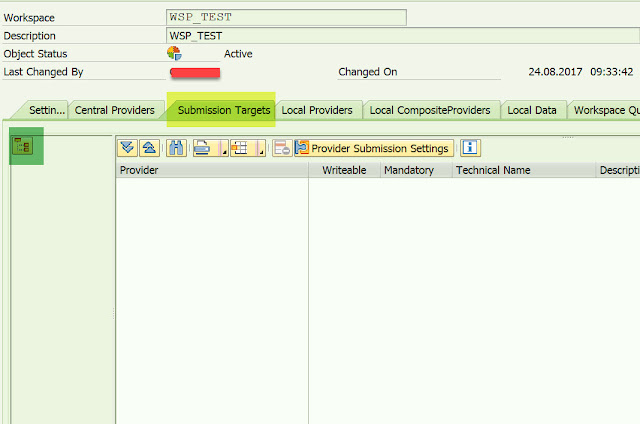
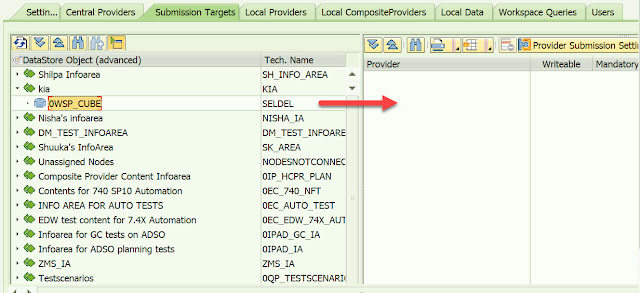








Awesome Explanation..
ReplyDeleteSAP Training in Chennai
Quytech is one of the renowned eSports app development company in USA and India that have proven expertise and experience. We provide state-of-the-art eSports software solutions to sports businesses and startups across the world. Our developers know what it takes to develop powerful eSports tournament software and apps that can truly make a difference in the iGaming market. We are Sports app development company offering a wide range of app development services for business requirements. To know more get in touch with Quytech.
ReplyDeleteContact: info@quytech.com
Phone: +1 213 493 2650
Know more about other services: Healthcare app development company