Some times we may need to copy price from MM Condition record to SD condition Record. There can be various reasons as mentioned below:
1) In India, Excise calculation Base needs to be kept same for Intra Company STO / Inter Company STO and Billing Document.
2) Base Price needs to be kept same Bet’n STO and Invoice.
3) Certain Discount or Surcharge needs to be copied from MM to SD or Vice Versa.
When first time I tried , I faced difficulty but got successful in the same, so thought to share it with you also.
Below are the steps which I had followed:
1. Created Identical Condition Type in SD and MM. It needs to be identical considering SAP needs controlling point like Condition Class / Calculation Type.
MM Condition Type:
1) In India, Excise calculation Base needs to be kept same for Intra Company STO / Inter Company STO and Billing Document.
2) Base Price needs to be kept same Bet’n STO and Invoice.
3) Certain Discount or Surcharge needs to be copied from MM to SD or Vice Versa.
When first time I tried , I faced difficulty but got successful in the same, so thought to share it with you also.
Below are the steps which I had followed:
1. Created Identical Condition Type in SD and MM. It needs to be identical considering SAP needs controlling point like Condition Class / Calculation Type.
MM Condition Type:
MM Access Sequence:
SD Condition type: (It is identical to MM Condition type, Only Ref. Condition Type field is updated with MM Condition type and Application as Purchasing.)
SD Access Sequence: (Observe here, I have used Same Condition Table which was created in MM., If you will press F4, You will not see those Condition Table but If you will directly enter the same, System will allow MM Condition Table in SD as well.)
SD Pricing Procedure:
2) Maintain Condition Record for MM Condition Type by MEK1 T-Code.
3) Maintain Condition Record for SD Condition type by VK11 with Zero Price. (Why Do we need to maintain this ??
Ans: In SAP For Populating condition value from Other Module condition record, system search that if this condition has been proposed in Pricing or not. That’s why we need to maintain Condition record with Zero value so it get’s Populated in Pricing.)
4) Create STO and reach till Billing Creation with Standard way. Check the Pricing now in Invoice.
As per above Screenshots, system has called MM Condition record to SD Pricing.

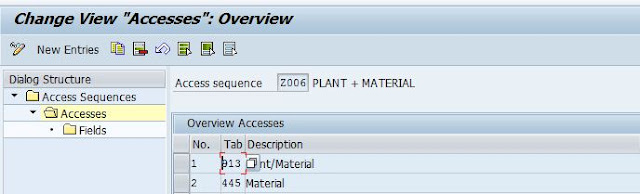





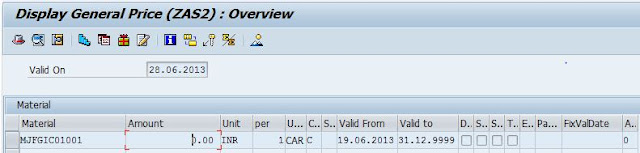
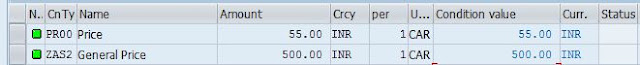
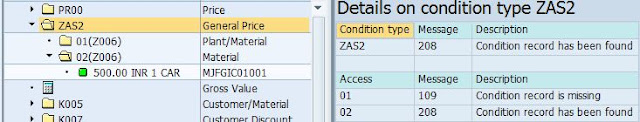




Nice post.
ReplyDeleteSelenium online training
Selenium training
Spark online training
Spark training
splunk admin online training
splunk admin training
splunk development online training
splunk development training
splunk online training
splunk training
sql azure online training
sql azure training
sql plsql online training
sql plsql training
sql server dba online training
sql server dba training
sql server developer online training
sql server developer training
Informative and interesting Blog! Beautifully written, as usual, I like the post. Thank you so much for this useful information. Get more information.
ReplyDelete
ReplyDeleteAmazing Article. Glad to see this information on the internet. The content here is really very helpful. information
Thanks for sharing excellent content, deserved to spent a time to read as my perception what is dynamic pricing and discounts can
ReplyDelete1.Increase your Customer acquisition rate
2.Scale your online revenue
Launching an eCommerce store is quite easy. The hardest part is the scaling of the store. Having an effective discount / pricing strategy can help grow your store.
For further details ==> www.flycart.org