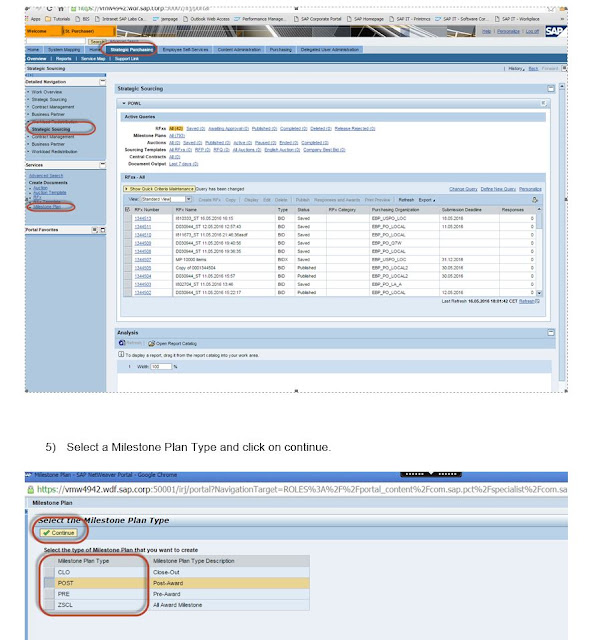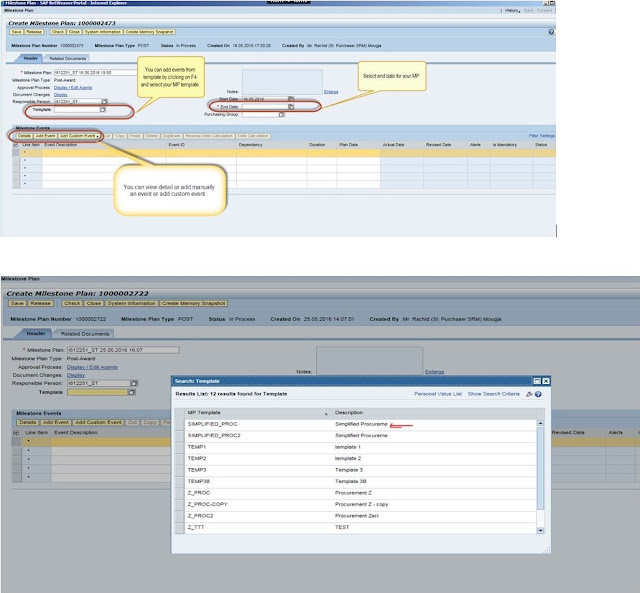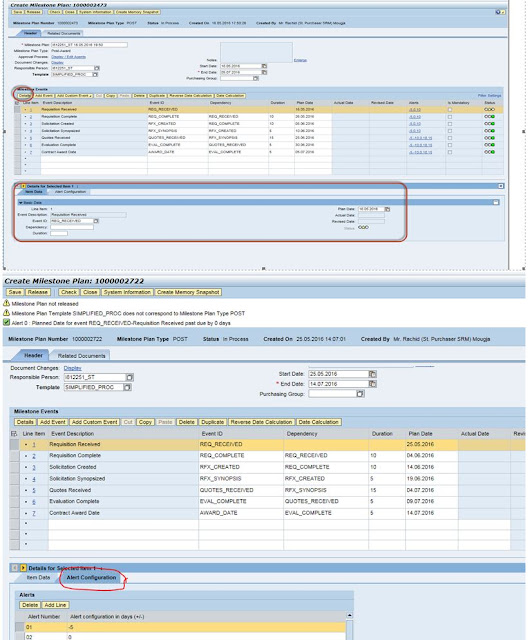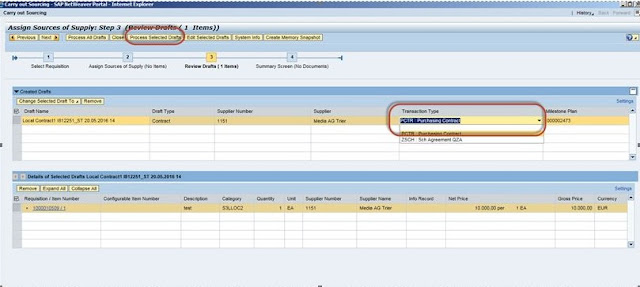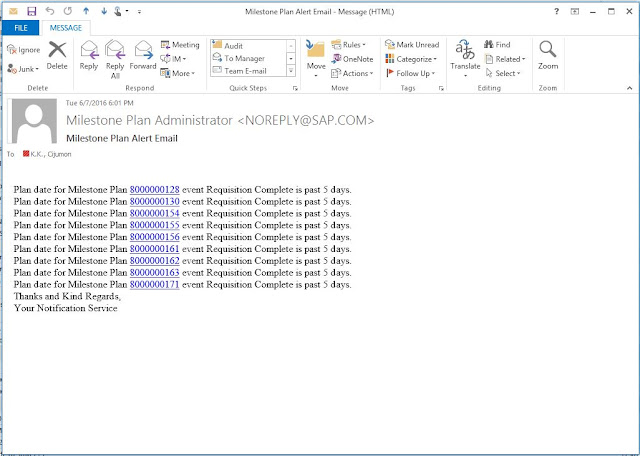What is a Milestone Plan?
A written acquisition plan reflecting the major activities (Milestone Events) to be accomplished in processing the acquisition.
Brief overview of functionality
◉ Procurement Milestones are standard for all contracting writing systems – satisfies U.S. Federal requirements (DoD and Civilian) to track PALT – Procurement Action Lead Time
◉ Milestone Plans are used to track dates related to a particular event / events in the Procurement life cycle(which could take several months to complete)
◉ Enables management to track Procurement in progress and Identify Bottle-necks
Milestone Plan Business Object – Milestone Plan is represented using the new business object BUS2214 in SRM.
Milestone Plan Template – A template is selected as a starting point for the Milestone Plan. It is a list of Milestone Events with dependencies and mapped standard and customer defined date fields and Alerts.
Milestone Event – An individual event within the Milestone Plan. It is possible to have standard and custom events.
Milestone Plan features
◉ Customizable Milestone Plan Templates and Events
◉ Automatic update of Milestone Plan Event Actual dates*
◉ Integration to SRM Business Objects(SC, RFx, PO, CTR) and Sourcing Cockpit
◉ Alerts for Milestone Plan Events
◉ Approval workflow
◉ POWL report
◉ BI extractor
Sample Milestone Plan(Simplified Procurement with Synopsis)
Customizing settings
1. Activate Business function SRM_MP_1 (sfw5)
2. Maintain the customizing in spro under SAP IMG -> Supplier Relationship Management -> SRM Server -> Milestone Plan
◉ Activate/Deactivate Milestone Plan (sm30: /sapsrm/v_sw_act)
◉ Define Alert Notification Schema (sm30: BBPV_MP_NOTIF)
◉ Define Condition Schema (sm30: BBPV_MP_CND_SCHM)
◉ Define Events (sm34: BBPVC_MP_EVENT)
◉ Define Templates (sm34: BBPVC_MP_TEMPL)
3. Assign the portal role ‘Strategic Purchaser (EhP4)’ to the portal user
4. Assign the new SRM role ‘/SAPSRM/ST_PURCHASER_EHP4’ to the Strategic Purchaser user(or copy to your custom role).
For custom roles, add authorization object ‘BBP_PD_MP’ with the permitted activities.
5. Configure the Milestone Approval using Process Controlled Workflow
Milestone Plan creation
MILESTONE PLAN CREATION STEPS
1) Log onto the portal with your strategic purchaser
2) Click on Strategic Purchasing Tab
3) Click on Strategic Sourcing
4) Click on Milestone Plan under Services/Create Documents area.
Assignment of Milestone Plan to Shopping cart
Display Milestone Plan
Assign Milestone Plan during Sourcing
Milestone Plan POWL query
Sample email from Milestone Plan monitoring program /SAPSRM/MP_MON