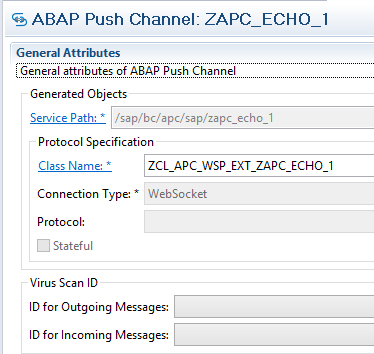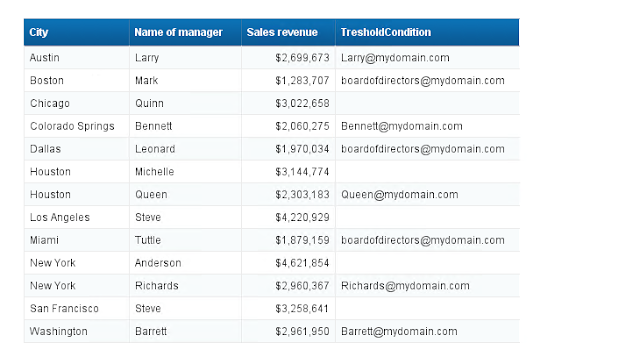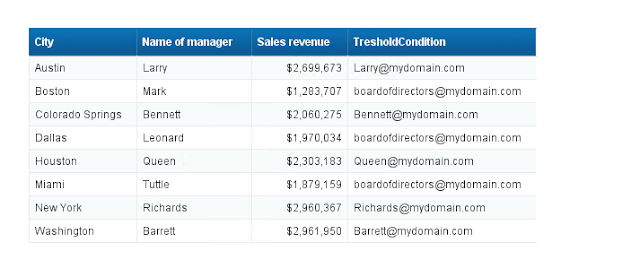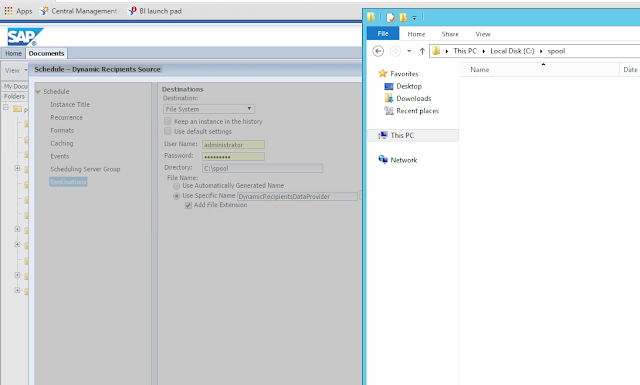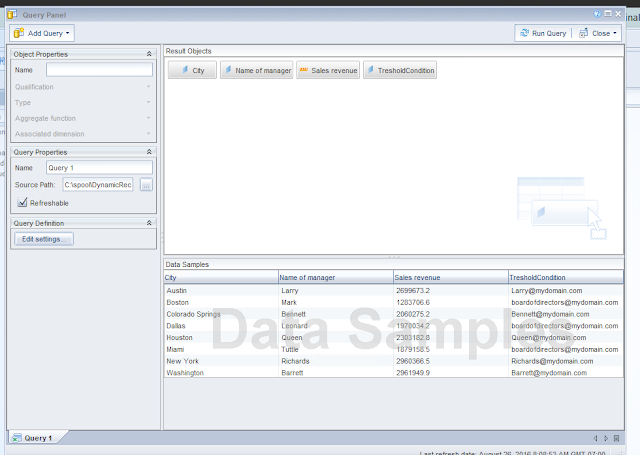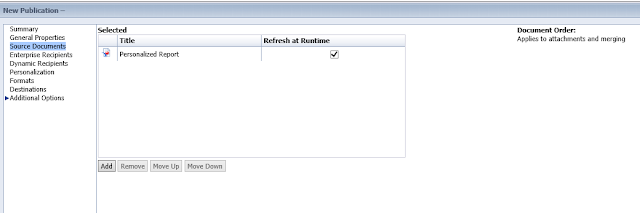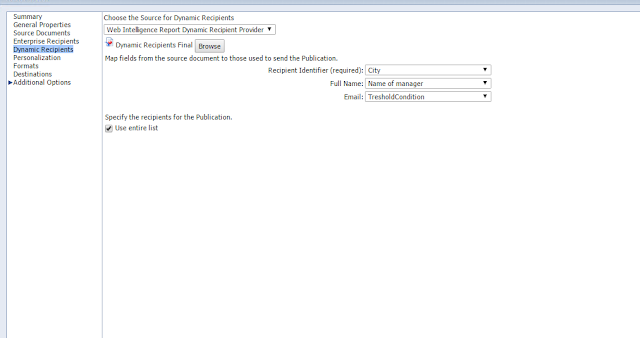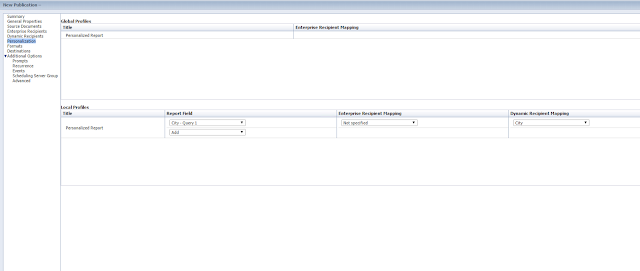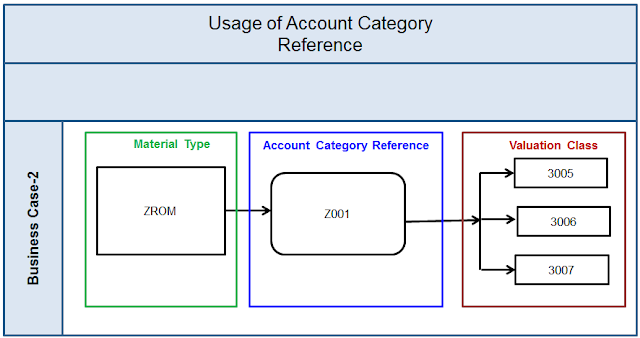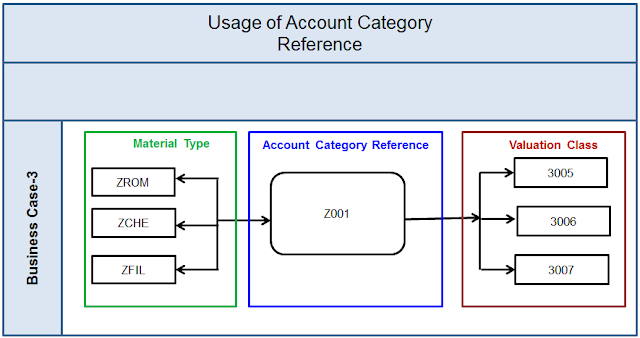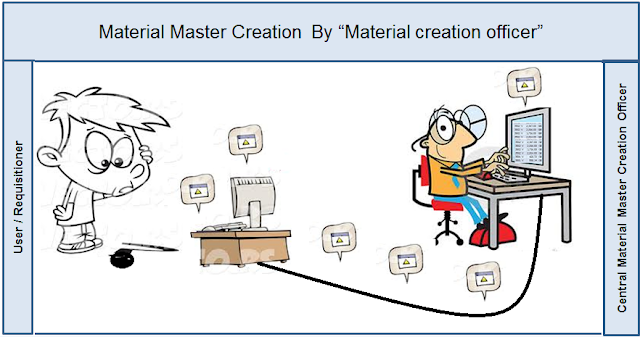ABAP Channels
Multiplexer for WebSocket connections
In contrast to HTTP connection, which is short-lived and can be reused for multiple HTTP requests, the WebSocket connection is long-lived and cannot be reused for other WebSockets. That means that each WebSocket-enabled component requires its own WebSocket connection and the number of WebSockets connections grows over time. Besides this any web browser has its own WebSocket connections limitations and the ABAP application server might reach its connection limit as well.
Enhanced support for large ABAP Channels messages
Now you can send large messages via ABAP Push Channel (APC) and ABAP Messaging Channel (AMC). The max. message length of messages for AMC was increased from 31 kB to approx. 1 MB and can be configured. The max. message length of messages for APC was increased from approx. 64 kB to approx. 100 MB and can be configured as well.
Create ABAP Push Channels applications in Eclipse
Now you can create ABAP Push Channels (APC) and specify APC applications (transaction SAPC) also in the ABAP Development Tools for Eclipse and so manage your APC applications without accessing a SAP GUI.
SAP Web Dispatcher / Internet Communication Manager
Network Edge Authentication
With Network Edge Authentication you get integrated, simple and secure Web access to backend systems of SAP solutions. SAP Web Dispatcher intercepts all incoming requests from the Internet and forwards only authenticated requests to backend systems in the internal network. Single sign-on and single log-off are provided for multiple independent backend systems including Fiori and SAP Enterprise Portal. A prerequisite for using Network Edge Authentication with SAP Web Dispatcher version 7.49 is a SAP Single Sign-On 3.0 SP1 installation.
HTTP/2 Support
HTTP/2 (originally named HTTP/2.0) is a major revision of the HTTP protocol used by the World Wide Web. HTTP/2 reuses the HTTP1.1 (methods, status codes, semantics etc.) but focuses on end-user perceived performance by optimizing network and server resource usage. Major goal is to use one single connection from browsers to a Web site.
The SAP ABAP application server as well as the SAP Web Dispatcher support HTTP/2 in the HTTP server role with release 7.51 and kernel version 7.49. The feature has to be enabled by setting the profile parameter icm/HTTP/support_http2=true. Please note: server push feature of HTTP/2 is not yet supported by the SAP ABAP application server.
RFC
RFC: New Fast Serialization
Now if you need a faster RFC connection, you benefit from new fast RFC serialization for RFC communication. The new fast RFC serialization is many times faster then xRFC/classic RFC or basXML, behaves uniformly for all data types and allowed extensions and is fully compatible with the existing RFC serialization types. You choose the fast RFC serialization in the transaction SM59 while defining RFC Destinations. It is only possible if both communication partners support the new serialization type.
UCON: Managing HTTP(S) Whitelists
The UCON Framework offers you a new scenario within the transaction UCONCOCKPIT for whitelisting HTTP(S) calls based on a long-term logging. You can now maintain different whitelists for different context types. You are offered the comprehensive UI for all tasks and whitelists, where you can choose to maintain e.g. only one whitelist per context type and so that significantly reduce the number of whitelists. The number of context types itself was reduced from 10 to 3 by integrating similar context types into one new comprehensive context type.