Audience:
This Blog is primarily aimed at SAP BW Consultants who are planning to prepare the system for BW/4 HANA and also looking for options to migrate existing objects(DSO, MP) to new HANA Objects(ADSO, CP).
Scope:
We have recently upgraded our BW System from BW 7.5 SP4 to BW 7.5 SP8 with BW/4 HANA Starter Add on Installed.
There are some good blogs on the conversion process to deliver BW/4 HANA System, In this blog post i want to mainly concentrate on the Data Flow Migration Tool With Data Transfer option which is available now with BW 7.5 SP8 with BW/4 HANA Starter Kit Installed.
Below are the details of Installed software component version.
In BW 7.5 SP4, we have used RSO_CONVERT_IPRO_TO_HCPR to convert a Multi provider to Composite provider, by retaining the Same Info Provider name and BEX Queries. As a next step, we have waited for the migration option for complete data flow to new objects with Data transfer. And finally we are there with this upgrade and we have successfully tested the functionality in our Sandbox System. There were couple of issues we have seen and worked with SAP for Solutions and there were pilot notes we applied.So below is how we have started.
1. First upgraded our system from BW 7.5 SP4 to BW 7.5 SP8 with an expectation of having this migration tool available. But we realized, this is not the only pre requisite and SAP is providing this migration tool with data as part of their journey to BW/4 HANA.
2. So we have installed the SAP BW/4 HANA Starter Kit, still no luck. Transfer tool was not yet available( Starter Kit can also be installed as part of the upgrade)
3. Then SAP has provided us with 2383530 – Note which had a .XML file and Z program(Z_SAP_BW_NOTE_ANALYZER) for analyzing the notes and then we have applied around 360 notes using the XML file in the note. Finally, we installed 2500045 – Pilot note to install “Transfer Toolkit”.
4. Finally we have the Transfer Tool Kit available in our sandbox system.
Note – We are still on the compatibility mode, we haven’t switched our system to B4H.
How to Use the Transfer Tool Kit
1. We can either use Program RS_B4HANA_TRF or STC01/STC02 and select Task List as SAP_BW4_TRANSFER_INPLACE.
2. Once you the this, it will create a new task List Run and you will see below options, where we need to defined the scope , objects mapping etc.
3. We define the scope for the migration, Which Multi Provider and its data flow we want to migrate. I have used a MP(0TCT_C25), which had a cube(ZTCT_C25) under it. So the expectation is to get this MP converted to a Composite provider and Cube migrated to ADSO with Data and Queries are retained in the new MP with no changes to Enterprise ID’s
4. Below is the object List, we can select and UN-select the objects to be transferred.
5. We can run the process after defining the cope and objects list. It will execute each and every step we saw in screenshot in step2 and migrates the data flow to new objects and also copies the data along with request ID’s( we can also add a break point at each step to review the process)
6. Now we see a composite provider with same name and ADSO with same name as cube. We can also see the data copied to new ADSO and also the request management.
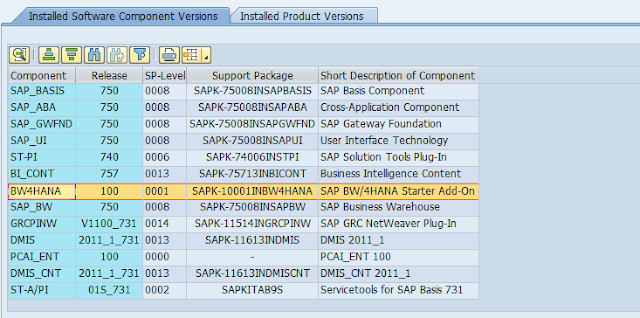



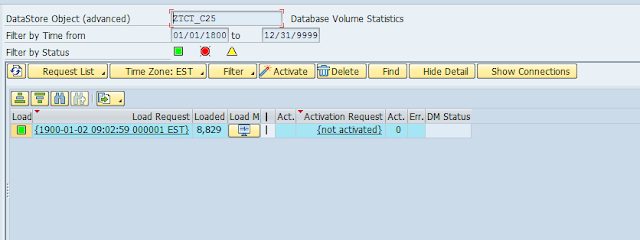



Nice article...
ReplyDeleteSCCM training
SCOM training
SSAS training
SSIS training
SSRS training
Great post but I was wondering if you could write a little more on this subject? I’d be very thankful if you could elaborate a little bit further. Thanks in advance! https://electric-generator-1.blogspot.com/2021/09/singapore-storage-space-costs-price.html
ReplyDeleteTook me time to read all the comments, but I really enjoyed the article. It proved to be Very helpful to me and I am sure to all the commenters here! It’s always nice when you can not only be informed, but also entertained! storage box singapore
ReplyDelete