While debugging a program, you may have the situation below. A function module like MRP_KD_AUFTRAG_RFC in this example is triggered through RFC to be run in background, so it is impossible to debug into the function module by clicking F5 key (Single step) to check how the function module runs.
This is so-called transactional RFC and cannot debug through normal way. in this case, please go to the debugger menu below.
Select the filed below then continue by clicking F8 key to complete the transaction.
Then, go to transaction SM58 and run for your user and current date. The function module planned in background is stopped in that.
Please go to menu below, which makes you debug the function module.
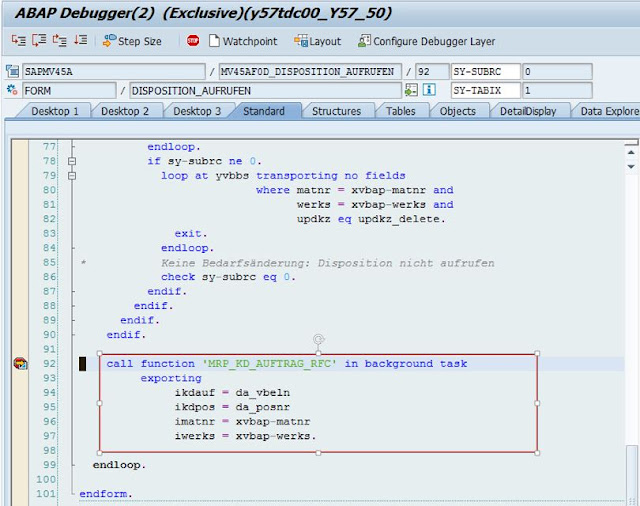







0 comments:
Post a Comment